|
Tips for Link Junkies
cobalt123
20:53h
I've been playing today with some of my fav sites for reference and current links to news articles and essays I appreciate. Using Notepad is slow, but it does work. Using NoteTab Light is much much better! With an IE browser, navigate to your chosen site. Select
In NoteTab light, all you do now is select from the toolbar "Modify" and then "Strip html" and then "Preserve URLs". Voila, less than a minute you have all the links, ready to go for your surfing pleasure and saving to file.
In Notepad, you will be spending lots of time using the "Replace" function from the Edit feature. I start by copying into the pop-up replace window the most common html codes. To make sure these appear online in this blog, I will put a space before and after the tags, and leave off the last > of the tag. < br < font < bg color < p and other common ones like spacers using & n b s p ; (of course I have spaced out that particular code).
The other thing I usually prepare with both stripped-down link lists is make sure that the links are "clickable" by inserting < a href and the = and the "http:// for each URL preserved. Sometimes you will see only the http without the quote marks or a partial url based on a css style sheet of tags. When that is found, you will go back into the site and "right-click" on any link there and select "copy shortcut" to get the entire prefix to the shortened url code used in css. For example, if you see: instant.html/"> you will put in something like "http:// www.something .com/instant .html (without the spaces. See how the ending suffix comes after the slash? Different browsers comply more or less with standards of coding, so I always make sure the suffix tag of the links end as this example: /">Name of Site and then
If you have a blog or website with available page space, try making a table of your fav links, for easy use in surfing online when you are not home with your own computer. Much easier to use when you have just what you want and no extra banners, ads, or text to distract you. Here are a few good sites that offer much worthwhile for capturing links:
|
online for 8575 Days
last updated: 12/3/10, 3:28 PM  Youre not logged in ... Login
 ... home
... search ... topics ... Fav Links 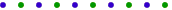 www.flickr.com
This is a Flickr badge showing photos in a set called The Ones I Care About. Make you own badge here.
Time will come today cobalt flickr Today Current visitors
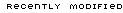 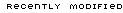 | |||||||||||||||||||||||||||||||||||||||||||||||||||||